Want to know what plugins actually make a difference for your blog? With thousands of options in the WordPress repository, finding the right ones can feel overwhelming.
I’ve tested hundreds of plugins over the years and narrowed it down to 21 WordPress plugins for bloggers that truly matter – especially with all the exciting AI developments changing how we blog.
Before we dive in, if you’re just getting started, you might find my guides on WordPress hosting and essential WordPress settings helpful.
They’ll give you a solid foundation before adding these plugins to your site.
Foundation & Security Plugins
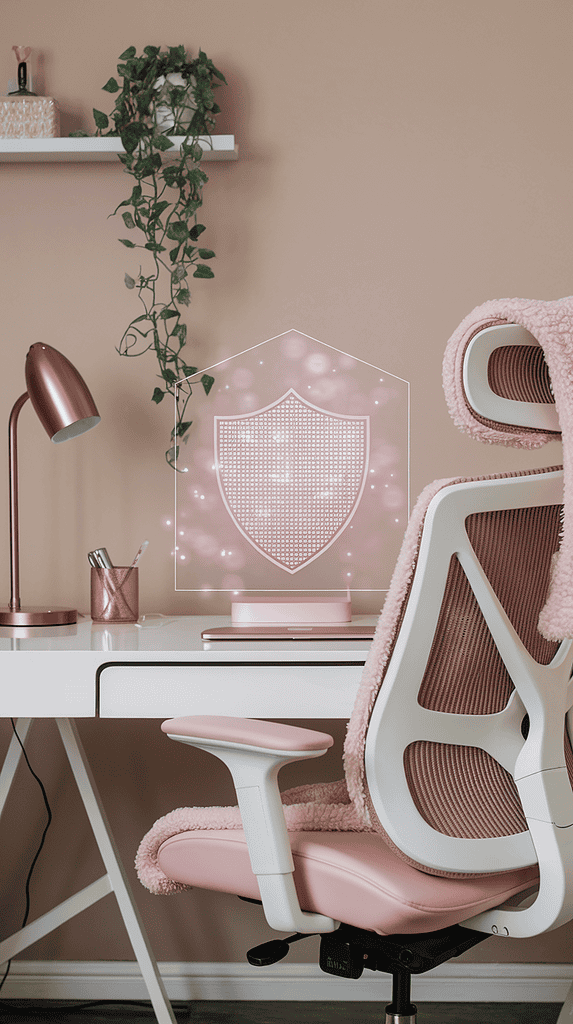
These plugins form the backbone of your blog’s security and performance.
Think of them as your blog’s security system and maintenance crew – they work quietly in the background to keep everything running smoothly.
1. Wordfence Security
Your first line of defense against hackers and malicious attacks, Wordfence provides comprehensive security features that protect your blog around the clock.
Its real-time threat defense feed keeps your site safe from the latest security threats.
- Robust protection against hackers and threats
- AI-powered threat detection that learns and adapts
- The free version offers excellent core features
💡 Pro Tip: Combine Wordfence’s free version with the free SSL certificate from your host for enhanced security coverage.
2. UpdraftPlus
Never lose your content again with this reliable backup solution that makes saving and restoring your site remarkably simple.
It’s like having an automatic save button for your entire website.
- Automated backups to your preferred cloud storage
- One-click restore when you need it
- Flexible backup schedules
🔄 Try This: Pair UpdraftPlus with your existing Google Drive account for seamless, free backup storage.
3. RankMath SEO
Optimize your content with this powerful SEO plugin that makes complex optimization simple and effective.
RankMath’s AI-powered suggestions help you create content that both readers and search engines love (though Yoast SEO is another solid option if you prefer its interface).
- Smart content analysis with AI integration
- Built-in keyword rank tracking
- Advanced schema options in the free version
💫 Quick Win: Use RankMath’s Content AI feature to optimize your posts as you write, saving hours of post-publishing tweaks.
4. WP Rocket
Take your blog’s speed from sluggish to lightning-fast with this premium caching plugin.
WP Rocket stands out for its set-and-forget functionality that automatically optimizes your site’s performance.
- Premium caching with minimal configuration needed
- Automatic image optimization
- Critical CSS generation
⚡ Power Tip: Enable lazy loading for images to significantly improve load times without affecting quality.
AI-Powered Content Creation

The right AI tools can transform your content workflow, helping you create better content faster while maintaining your authentic voice.
5. Claude AI Assistant
This cutting-edge AI writing assistant integrates seamlessly with your WordPress editor, offering intelligent suggestions and improvements that enhance your natural writing style.
- Smart content suggestions that match your tone
- Research assistance with fact-checking
- Natural language enhancement
🎯 Strategy Box: Use Claude AI to generate outlines and research points, then infuse your personal experiences and insights for authentic content.
6. ImageifyAI
Streamline your image workflow with this AI-powered optimization tool that handles the technical aspects of image preparation while you focus on creativity.
- Intelligent image compression
- AI-generated alt-text suggestions
- Bulk optimization capabilities
✨ Try This: Create a template for your featured image dimensions, then let ImageifyAI handle the optimization automatically.
Social Media Integration

Keep your content flowing across all platforms with plugins that make social sharing and engagement effortless.
7. Social Snap
Bridge the gap between your blog and social media with this comprehensive social sharing solution that helps your content reach a wider audience.
- Contemporary share buttons that actually get clicked
- Auto-posting to social platforms
- Social media analytics integration
💡 Pro Tip: Configure auto-posting with custom messages for different platforms to maximize engagement.
8. Smash Balloon Social Photo Feed
Showcase your Instagram and Facebook content directly on your blog with this dynamic social feed plugin that keeps your site fresh and engaging.
- Real-time social media feed updates
- Customizable layouts
- Mobile-responsive design
🔄 Time-Saving Tip: Set up filtered feeds to display only your best content automatically.
Content Optimization & Analytics

These plugins help you understand your audience better and optimize your content for maximum impact.
9. Monster Insights
Get crystal-clear insights about your visitors without drowning in complex analytics data. This plugin translates Google Analytics into actionable insights you can use.
- Easy-to-understand traffic reports
- Real-time statistics dashboard
- E-commerce tracking capabilities
📊 Analytics Tip: Set up custom dashboards to track your most important metrics at a glance.
10. ShortPixel Image Optimizer
Keep your site running fast while maintaining beautiful image quality.
ShortPixel handles the technical side of image optimization, so you don’t have to.
- Automatic image compression
- WebP conversion
- Bulk optimization tools
⚡ Quick Win: Use the bulk optimization feature during off-peak hours to process your entire media library efficiently.
11. GenerateBlocks
Create stunning layouts and custom designs without touching code.
This lightweight block collection gives you the design flexibility you need without slowing down your site.
- Professional design blocks
- Performance-focused development
- Responsive layouts
🎨 Design Tip: Create and save your block patterns for consistent styling across your site.
Email & Lead Generation

Build your email list and connect with your readers using these essential list-building tools.
12. Kit (formerly ConvertKit)
Build genuine connections with your audience through this intuitive email marketing platform that makes subscriber management feel natural and effortless.
- Smart audience segmentation
- Visual automation builder
- Customizable sign-up forms
- Commerce features for digital products
📈 Growth Strategy: Use ConvertKit’s free tier to start building your list, then scale up as your audience grows.
13. ConvertPro
Create high-converting popups and opt-in forms that capture leads without annoying your readers. This plugin balances effectiveness with user experience.
- Behavior-based targeting
- Mobile-specific designs
- Integration with major email providers
✨ Try This: Create exit-intent popups with valuable content upgrades related to the post topic.
14. PushEngage
Engage readers even when they’re not on your site with smart browser notifications that bring them back to your newest content.
- Automated push notifications
- Segmented messaging
- Schedule notifications
🔔 Engagement Tip: Send notifications for your best-performing content to maximize click-through rates.
Monetization & Business Tools

These plugins help you turn your blog into a sustainable business, handling everything from affiliate links to digital product delivery.
15. Pretty Links
Manage and track your affiliate links professionally while keeping them clean and memorable.
This plugin simplifies affiliate marketing by turning long, messy URLs into branded links.
- Custom short URL creation
- Click tracking and analytics
- Auto-link keywords
- Bulk link management
💰 Monetization Tip: Create branded short links for your most-used affiliate products to build trust with your audience.
16. WooCommerce
Update your blog into a full-featured online store.
Whether you’re selling digital downloads or physical products, WooCommerce makes the process seamless.
- Complete e-commerce functionality
- Digital product delivery
- Multiple payment gateways
- Subscription capabilities
🛍️ Setup Strategy: Start with digital products like downloadable templates or guides to test your market with minimal overhead.
17. Easy Digital Downloads
Specifically designed for digital products, this plugin makes selling downloads, printables, and online courses straightforward and secure.
- Secure file delivery
- Licensing system
- Payment processing
- Download limits control
📱 Try This: Offer a free digital download to build your email list, then upsell premium versions to engaged subscribers.
Page Building & Design Tools
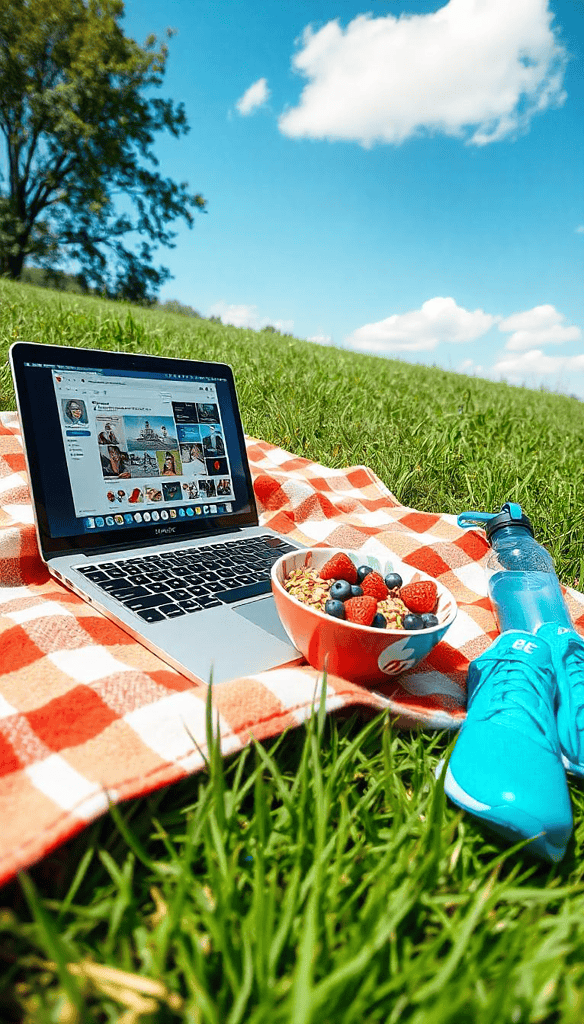
These plugins help you create professional-looking content without needing design skills or coding knowledge.
18. Stackable Blocks
Upgrade your content with beautiful, customizable blocks that make your posts visually engaging while maintaining fast load times.
- Professional design blocks
- Ready-to-use layouts
- Performance optimized
- Mobile-friendly designs
🎨 Design Tip: Save your custom block designs as reusable patterns to maintain consistency across your site.
19. Spectra
Create stunning layouts and landing pages with this lightweight yet powerful page builder that won’t slow down your site.
- Drag-and-drop editing
- Custom sections library
- Global styling options
- Responsive controls
✨ Quick Win: Use the template library to quickly create professional-looking pages that match your brand.
20. WPCode Lite
Add custom functionality and tracking codes to your site without touching theme files or risking breaks.
- Code snippet management
- Conditional loading
- Header and footer script insertion
- Device-specific targeting
⚡ Power Tip: Use it to safely add your analytics and social media pixels without slowing down your site.
21. Table of Contents Plus
Help readers navigate your longer posts easily with an automatic, clean table of contents that adjusts to your content.
- Auto-generated navigation
- Smooth scrolling
- Customizable design
- SEO-friendly structure
📚 Organization Tip: Enable auto-insert for posts over 1,000 words to improve reader experience without extra work.
Best WordPress Plugins for Blog Growth
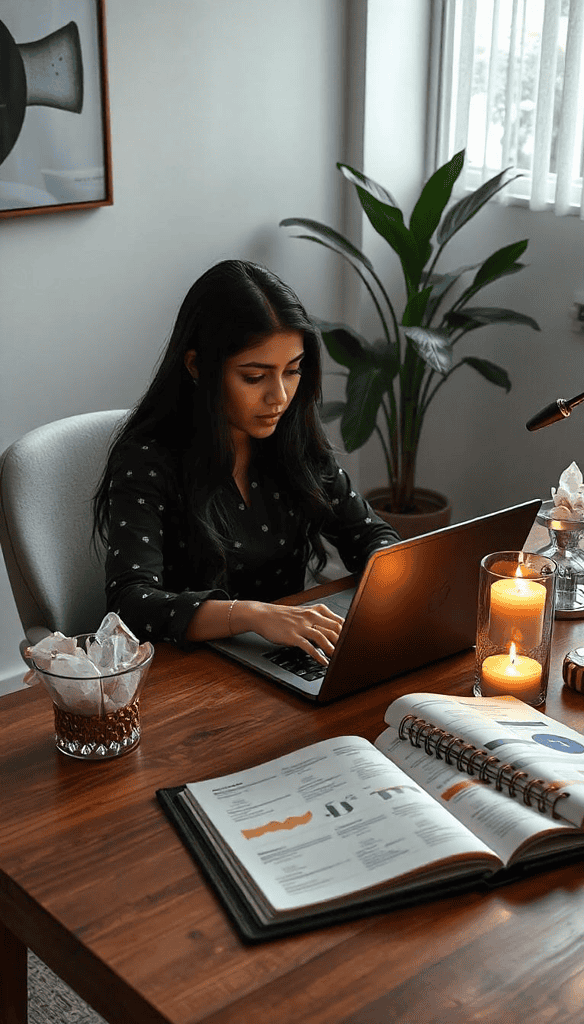
Now that you’ve seen the essential plugins that can transform your blog, remember that building a successful site is a journey, not a race.
Start with the foundation plugins that protect and optimize your content, then gradually add tools that align with your growth goals.
I’ve seen too many bloggers get overwhelmed trying to install everything at once.
Instead, think of these plugins as your blogging toolkit – you don’t need every tool for every job, but having the right ones ready when you need them makes all the difference.
Here’s a simple way to prioritize:
- Week 1: Install your security and backup plugins
- Week 2: Set up SEO and performance tools
- Week 3: Add content creation and social sharing plugins
- Week 4: Implement monetization tools as needed
Take it step by step, and focus on mastering each plugin before moving on to the next. Your blog will grow stronger and more capable with each thoughtful addition.
Frequently Asked Questions
Do I need all 21 plugins on my blog?
Not necessarily. Start with the foundation plugins (security, backup, SEO) and add others as your blog grows and your needs evolve.
Will using too many plugins slow down my site?
Quality matters more than quantity. A few well-coded plugins will have less impact than one poorly optimized plugin. Focus on essential plugins that serve clear purposes.
Which plugins should I install first?
Begin with:
- Security (Wordfence)
- Backup (UpdraftPlus)
- SEO (RankMath)
- Caching (WP Rocket)
Are free plugins good enough?
Many free plugins offer excellent functionality. Start with free versions and upgrade to premium only when you need specific features that will benefit your blog’s growth.
How often should I update plugins?
Set aside time weekly to check for updates. Always backup your site before updating, and update one plugin at a time to easily identify any issues.
What if a plugin conflicts with my theme?
Test new plugins in a staging environment first. If you discover a conflict, reach out to the plugin’s support team – they often have solutions for common theme conflicts.
Need more help with your WordPress setup? Check out my guides on WordPress hosting and [WordPress security basics] to build a strong foundation for your blog.