
Hey mama! Thinking about starting a blog but feeling a bit overwhelmed?
I get it – between managing the kids, household, and everything else on your plate, the idea of creating a blog might seem like a huge task.
But here’s the thing: starting a blog is easier than ever in 2025, thanks to new tools and technology (especially AI!), and I’m going to walk you through it step by step.
I remember when I first started, I had so many questions and wasn’t sure where to begin.
That’s exactly why I created this guide – to help busy moms like you start a blog without the confusion and tech stress.
Why Start a Blog in 2025?
Blogging has changed so much over the years, and it’s actually gotten easier! Now moms can:
- Share your experiences and connect with other moms
- Create multiple income streams ($500-$10,000+ monthly potential)
- Build something flexible around your schedule
- Turn your knowledge into a business
- Use AI tools to help with content creation and planning
- Reach readers across different platforms (blog, social media, email)
What’s Different About Blogging in 2025?
- AI tools help you write faster and better
- Voice-to-text makes creating content super easy (perfect for busy moms!)
- Mobile-first blogging means you can work from your phone
- More ways to make money (ads, products, sponsorships, courses)
- Easy-to-use tools for creating images and videos
- Better ways to connect with your readers
The Best Part?
You can do this in small chunks of time (hello, naptime productivity!) and without any fancy tech skills.
Plus, with new AI tools, you can get more done in less time – perfect for fitting blogging into your busy mom schedule!
Essential Tools for Modern Blogging
- Writing help: AI writing assistants for faster content creation
- Images: Easy design tools like Canva with AI features
- Planning: AI-powered content planners
- Research: Smart tools to find what your readers want
- Social media: Schedulers that work while you sleep
- Email: Automated systems to stay in touch with readers
Let’s start with what you need to get your blog up and running.
I’ll show you exactly how to use both traditional and AI-powered tools to make your blogging journey easier and more successful.
Want to learn more about modern blogging? Check out these guides:
- 15 Time-Saving AI Tools Every Mom Blogger Needs for Better Content
- 9 Proven Ways to Make Money Blogging in 2025 (Perfect for Busy Moms)
- 21 Essential Blogging Tools Smart Mom Bloggers Use Daily
Choosing Blog’s Focus: Finding Your Perfect Niche

Before we jump into the technical stuff, let’s figure out what you want to write about!
Your blog’s topic (or niche) should be something you enjoy talking about and that other moms want to read about too.
Popular and Profitable Blog Niches for 2025
As a mom, you’ve got real-life experience to share! Here are some niches that are working great for mom bloggers:
- Parenting and Family Life
- Baby and toddler tips
- Homeschooling resources
- Family activities and crafts
- Positive parenting strategies
- Money and Family Finance
- Budget-friendly meal planning
- Family budgeting tips
- Side hustles for moms
- Saving money on kids’ activities
- Lifestyle and Self-Care
- Mom fitness and health
- Self-care routines
- Time management
- Work-life balance tips
- Home Management
- Organization tips
- Cleaning schedules
- Meal planning
- Family systems and routines
How to Choose Your Perfect Niche
- Start with What You Know
- What questions do other parents always ask you?
- What problems have you solved in your own life?
- What could you talk about for hours?
- What are you really good at?
- Check if There’s Interest Use AI tools to research your niche:
- Type potential topics into ChatGPT to get content ideas
- Use Google Trends to see what’s popular
- Look at Pinterest trends in your niche
- Join Facebook groups to see what parents are asking about
- Make Sure It Can Make Money Your blog can make money through:
- Ads (once you have enough traffic)
- Affiliate products you love and use
- Your own digital products
- Coaching or services
- Sponsored posts
Pro Tip: Narrowing Down Your Niche
Instead of just “parenting,” try something more specific like:
- Parenting strong-willed toddlers
- Healthy meals for picky eaters
- Budget travel with kids
- Working parent productivity
The more specific you are, the easier it is to become the go-to expert in your space!
Want to dive deeper into choosing your perfect niche? Check out these guides:
- 13 Smart Ways to Research Your Blog Niche with AI
- 21 Profitable Mom Blog Niches That Will Succeed in 2025
- “9 Simple Steps to Find Your Authentic Blogging Voice”
Next up, we’ll talk about setting up your blog’s technical foundation with domains and hosting. Don’t worry – I’ll make it super simple to understand!
Setting Up Your Blog’s Foundation: Domain Names and Hosting

Think of your blog like a house – you need an address (that’s your domain name) and a piece of land to build on (that’s your hosting). Let’s break this down into simple steps.
Choosing Your Domain Name
Your domain name is your blog’s web address. It’s what people type in to find you (like www.yourblog.com). Here are some tips for picking a great one:
- Keep it Simple
- Easy to spell and remember
- No hyphens or numbers if possible
- Short enough to type easily
- Easy to say out loud
- Make it Brandable
- Reflects your blog’s topic
- Unique but not confusing
- Something you won’t outgrow
- Available on social media
Budget Tip: Shopping for Domain Names
While getting your domain with your hosting is convenient, you can often find better deals by shopping around. Popular and reliable domain registrars include:
- Namecheap
- Often cheaper than most registrars
- Free privacy protection included
- Regular sales and promotions
- Great customer support
- Google Domains
- Simple, straightforward pricing
- No hidden fees
- Free privacy protection
- Easy to manage
- GoDaddy
- Regular domain sales
- Lots of domain options
- Simple domain management
- Often runs great promotions
Money-Saving Tips:
- Look for first-year promotional prices
- Check multiple registrars before buying
- Watch for seasonal sales (like Black Friday)
- Consider buying multiple years when prices are low
- Make sure privacy protection is included (or factor in the cost)
Remember: Even if you buy your domain separately, you can easily connect it to your Bluehost hosting. Just save a few dollars where you can – every bit helps when you’re starting out!
What to Look for in a Web Host
Your web host keeps your blog up and running. Here’s what you need in a good host:
- Reliable Service
- 99.9% uptime guarantee
- Fast loading speeds
- Regular backups included
- Good security features
- Easy to Use
- One-click WordPress installation
- User-friendly control panel
- 24/7 customer support
- Simple site management tools
- Room to Grow
- Plenty of storage space
- Good bandwidth
- Easy to upgrade
- Reasonable renewal rates
- Security Features
- Free SSL certificate
- Regular malware scanning
- Automatic backups
- Security monitoring
My Recommended Hosting Choice
I recommend Bluehost for new bloggers because they offer:
- Free domain name for the first year
- One-click WordPress installation
- 24/7 customer support
- Free SSL certificate
- Affordable starting prices
- Easy upgrade options
Getting Started with Bluehost
- Choose Your Plan
- Start with the Basic plan for new blogs
- You can always upgrade later
- Look for special promotional prices
- Register Your Domain
- Get your free domain with hosting
- Choose something memorable
- Think long-term
- Set Up Your Account
- Choose your payment plan
- Add any extra features you want
- Complete your purchase
Want to learn more about setting up your blog’s foundation? Check out these guides:
- 7 Critical WordPress Hosting Features Every Mom Blogger Needs
- 11 Simple Steps to Protect Your Blog from Hackers
- “9 Essential WordPress Security Tips to Keep Your Blog Safe”
Next up, we’ll walk through installing WordPress and setting up your blog’s basic structure. The technical part might seem scary, but I promise to make it super easy to follow!
Installing WordPress: Your Blog’s Foundation

Now that you’ve got your hosting and domain name set up, it’s time to install WordPress! Don’t worry – this process is much easier than it sounds.
Option 1: One-Click Installation with Bluehost
If you chose Bluehost as your host, they make this super simple:
- Log into Your Bluehost Dashboard
- Go to the “My Sites” section
- Click “Create Site”
- Follow the setup wizard
- Basic Site Setup
- Enter your site name
- Add your tagline (can be changed later)
- Choose admin credentials
- Keep the login info in a safe place!
Option 2: Manual WordPress Installation
If you’re using a different host or prefer more control:
- Download WordPress
- Get it from WordPress.org
- Use your host’s file manager to upload
- Follow your host’s installation guide
- Database Setup
- Create your MySQL database
- Set up database user
- Connect WordPress to database
Essential First Steps After Installation
- Basic Settings
- Set your timezone
- Choose your permalink structure
- Update your profile
- Delete sample content
- Must-Have WordPress Plugins Here are the essential plugins to install first:
- Wordfence Security (Free)
- Protects against hackers
- Monitors for malware
- Blocks suspicious traffic
- Regular security updates
- RankMath SEO (Free)
- Helps with search engine visibility
- Easy keyword optimization
- Content analysis tools
- Setup wizard for beginners
- Updraft Plus (Free)
- Automatic backups
- Easy restore options
- Cloud storage integration
- Peace of mind
Pro Tip: Keep Things Light
Start with just the essential plugins. Too many plugins can slow down your site. You can always add more as you need them!
Need more help with WordPress? Check out these guides:
- “15 Must-Do Steps to Secure Your WordPress Blog”
- 11 WordPress Settings Every New Blogger Must Know
- 21 Essential WordPress Plugins Successful Bloggers Use
Next up, we’ll talk about choosing and setting up your blog’s design (theme). This is where your blog starts to look like your own!
I’ll create the theme section, incorporating both free and premium options as we discussed earlier:
Making Your Blog Beautiful: Choosing Your Theme

Let’s make your blog look amazing! Your theme is like your blog’s outfit – it needs to look good and be comfortable to wear. In 2025, we have so many great options for every budget.
What to Look for in a Theme
Before we look at specific themes, here’s what matters most:
- Mobile-Friendly Design
- Looks great on phones and tablets
- Easy to read on all devices
- Fast loading on mobile
- Speed and Performance
- Lightweight code
- Quick loading times
- Good performance scores
- Easy to Customize
- Simple color changes
- Font adjustments
- Layout options
- No coding needed
Free Theme Options
Starting on a tight budget? These free themes are perfect:
Astra (Free Version)
- Super fast loading
- Works with page builders
- Starter templates included
- Easy customization
- Great for beginners
Kadence (Free Version)
- Modern design options
- Header and footer builder
- Clean, professional look
- Works with all major plugins
- Regular updates
GeneratePress (Free Version)
- Lightning fast
- Simple to customize
- SEO-friendly
- Regular updates
- Great support community
Premium Theme Options
Ready to invest a bit more?
Genesis Framework ($59.95 – $129.95)
- Industry standard
- Rock-solid security
- SEO-optimized
- Professional support
- Lots of child themes
Astra Pro ($49/year)
- More design options
- Extra layouts
- Custom positioning
- WooCommerce ready
- Priority support
Kadence Pro ($59/year)
- Advanced headers
- Custom hooks
- More templates
- Premium support
- Regular updates
Budget Tips for Themes
- Start with a free theme
- Watch for Black Friday sales
- Consider yearly vs. lifetime
- Join theme communities
- Look for bundle deals
Installing Your Theme
- From WordPress Directory (Free Themes)
- Go to Appearance → Themes
- Click “Add New”
- Search for your chosen theme
- Install and Activate
- Premium Theme Installation
- Download theme files
- Go to Appearance → Themes
- Click “Add New”
- Upload theme file
- Activate and customize
Pro Tip: Think Long-Term
Choose a theme you can grow with. Changing themes later means redesigning your whole blog, so pick one with features you might need in the future.
Want to make your blog look perfect? Check out these guides:
- 13 WordPress Themes Successful Mom Bl11 Quick Fixesoggers Love
- 17 Blog Design Tips to Make Your Site Look Professional
- “11 Quick Fixes to Speed Up Your WordPress Blog”
Next, we’ll set up your essential blog pages and create a content plan that works for your schedule!
Setting Up Your Essential Blog Pages

Before you start blogging, let’s create some key pages that every professional blog needs. These pages help your readers trust you and keep you legally protected too!
Must-Have Pages for Your Blog
- About Page Your chance to connect with readers!
- Share your story
- Explain how you help readers
- Add a friendly photo
- Include your credentials
- Add an email signup form
- Contact Page Make it easy for people to reach you:
- Contact form
- Email address (use a contact form to avoid spam)
- Social media links
- Response time expectations
- Office hours (if applicable)
- Privacy Policy Required by law – sounds scary but it’s not!
- How you collect information
- What you do with it
- Cookie usage
- Email marketing practices
- Third-party services
- Disclaimer Protect yourself legally:
- Affiliate relationship disclosures
- Earnings disclaimers
- Medical/Professional disclaimers
- “This is not professional advice” statements
- Your relationship with sponsors
- Terms and Conditions Set clear rules for your site:
- Copyright information
- Comment policies
- Content usage rules
- Account requirements
- Payment terms (if selling anything)
Pro Tip: Legal Pages
Use a legal page generator or template to create your privacy policy and terms. Services like [legal page service] can help make this easy! Just make sure they’re updated for 2025 requirements.
Additional Pages to Consider
- Start Here Page Help new readers find their way:
- Your best content
- Most popular posts
- Categories overview
- Quick wins for readers
- Next steps
- Work With Me Page If you plan to offer services:
- Services offered
- Packages and pricing
- Testimonials
- How to get started
- FAQs
- Resources Page Share tools and recommendations:
- Favorite products
- Useful services
- Books you recommend
- Tools you use
- Affiliate disclosures
Creating These Pages in WordPress
- Basic Setup Steps
- Go to Pages → Add New
- Choose a template
- Add your content
- Set featured image
- Preview and publish
- Menu Setup
- Go to Appearance → Menus
- Create a main menu
- Add your important pages
- Organize the order
- Save and publish
Need help with your pages? Check out these guides:
- “9 Elements of an About Page That Converts Readers to Subscribers”
- “7 Legal Pages Your Mom Blog Needs (With Templates)”
- “11 Steps to Create a Start Here Page Readers Love”
Next up, we’ll talk about creating your first blog posts and setting up a content strategy that works for you!
Creating Your First Blog Posts
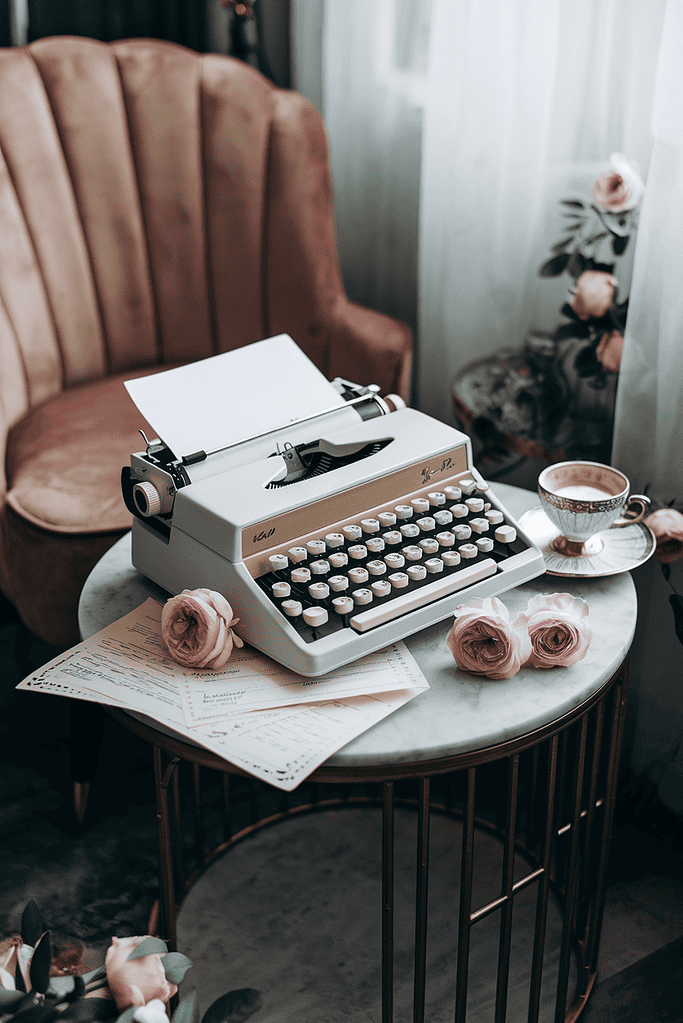
Before diving into complex content strategies, let’s get your first posts published! Starting with the right foundation will make everything easier as you grow.
Understanding the WordPress Editor
- Basics of Gutenberg (Block Editor)
- Using blocks for content
- Adding headings and text
- Inserting images
- Creating lists
- Adding links
- Essential Post Elements
- Featured image
- Categories and tags
- SEO title and description
- Excerpt
- Author bio
Your First Five Posts
- Welcome Post
- Introduce yourself
- Share your blog’s purpose
- Tell readers what to expect
- Include your story
- Add a photo
- How-To Post
- Choose a common problem
- Offer clear solutions
- Include step-by-step instructions
- Add helpful images
- Share personal experience
- List Post
- Create a resource list
- Share favorite tools
- Recommend products you use
- Include helpful tips
- Add value with personal insights
- Problem-Solution Post
- Address a common challenge
- Share your experience
- Provide practical solutions
- Include actionable steps
- Add relevant resources
- Personal Story Post
- Share a relevant experience
- Connect it to reader benefits
- Include lessons learned
- Add helpful takeaways
- End with reader encouragement
Post Structure Basics
- Strong Introduction
- Hook readers’ attention
- State the problem
- Promise the solution
- Keep it brief
- Make it relatable
- Main Content
- Use clear headings
- Write short paragraphs
- Include examples
- Add relevant images
- Keep it scannable
- Effective Conclusion
- Summarize key points
- Add call-to-action
- Encourage comments
- Link to related content
- Preview what’s next
Pro Tip: Images and Formatting
- Use good quality images
- Break up text with subheadings
- Keep paragraphs short (2-3 sentences)
- Add white space for readability
- Use bullet points for lists
Ready to write better posts? Check out these guides:
- “15 WordPress Editor Tips to Write Posts Faster”
- “21 Ways to Write Blog Posts Readers Can’t Resist”
- “9 Blog Post Templates That Make Writing Easy”
Next, we’ll dive into creating a content strategy that keeps readers coming back!
Creating Your Content Strategy: What to Write About

Let’s talk about planning and creating content that your readers will love! In 2025, we have amazing tools to help make this process easier and faster.
Planning Your Content
- Content Pillars Your main topic categories:
- Choose 3-5 main topics
- Break each into subtopics
- Plan series of related posts
- Keep categories focused
- Think long-term value
- Content Types Mix these for variety:
- How-to guides
- Personal stories
- Tips and tricks
- Reviews
- Resource lists
- Problem-solving posts
Using AI for Content Planning
- ChatGPT (Free to start) Perfect for:
- Topic brainstorming
- Creating outlines
- Research assistance
- Title generation
- Meta descriptions
- Social media captions
- Copy.ai (Free plan available) Great for:
- Writing headlines
- Blog introductions
- Email content
- Social media posts
- Product descriptions
Creating Your First Posts
- Start with These Posts:
- Welcome/Introduction post
- Your most helpful tip
- Common problem solver
- Personal experience story
- Resource roundup
- Post Structure
- Engaging introduction
- Clear headings
- Short paragraphs
- Actionable tips
- Helpful images
- Call to action
Planning and Productivity Tools
- ClickUp (Free plan available)
- Create content calendars
- Track your tasks
- Set deadlines
- Collaborate with team members
- Store files and drafts
- Trello (Free plan available)
- Drag-and-drop scheduling
- Content pipeline tracking
- Checklist templates
- Easy collaboration
- Mobile-friendly
Pro Tip: Content Creation Workflow
Use this process to write faster:
- Research topic with ChatGPT
- Create outline
- Write first draft
- Add images
- Edit and polish
- Optimize for SEO
- Schedule in ClickUp or Trello
Planning Your Schedule
- Content Calendar
- Choose posting frequency
- Plan a month ahead
- Include seasonal content
- Leave room for trending topics
- Schedule social media
- Time Management
- Batch create content
- Use templates
- Schedule writing time
- Plan image creation
- Set aside promotion time
Want to master content creation? Check out these guides:
- “9 Simple Steps to Create a Content Calendar That Actually Works”
- “15 Writing Tips to Create Blog Posts Your Readers Will Love”
Next, let’s talk about promoting your blog and building your audience!
Growing Your Blog: Traffic Strategies for 2025

Let’s get more readers to your blog! In 2025, traffic strategies have evolved, but the basics still work – it’s just about using modern tools to make them more effective.
Pinterest Strategy
Still one of the best traffic sources for bloggers:
- Setting Up Pinterest
- Create a business account
- Enable rich pins
- Set up board categories
- Write keyword-rich descriptions
- Link to your blog
- Creating Pins that Convert
- Design eye-catching pins in Canva
- Create 3-5 pins per post
- Use AI tools for pin titles
- Schedule pins consistently
- Test different designs
- Pinterest Best Practices
- Pin at optimal times
- Use fresh images
- Write engaging descriptions
- Join group boards
- Track performance
Recommended Pinterest Tools:
- Canva (Free plan available)
- Create professional pins
- Use templates
- Brand kit storage
- Resize designs easily
- Tailwind (Paid, starts ~$15/month)
- Schedule pins
- Find best posting times
- Join tribes/communities
- Track analytics
- Pinterest Analytics (Free)
- Track pin performance
- Monitor audience growth
- See top-performing content
- Understand trends
Search Engine Optimization (SEO)
The foundation of sustainable traffic:
- Essential SEO Steps
- Install RankMath SEO plugin
- Research keywords
- Optimize titles and meta descriptions
- Use header tags properly
- Create internal links
- Content Optimization
- Write for humans first
- Include keywords naturally
- Optimize images
- Create pillar content
- Link between related posts
- Technical SEO
- Check site speed
- Ensure mobile-friendly
- Fix broken links
- Create XML sitemap
- Monitor Core Web Vitals
Recommended SEO Tools:
- RankMath (Free version available)
- Optimize content
- Track keywords
- Monitor rankings
- Site analytics integration
- UberSuggest (Free plan available)
- Keyword research
- Content ideas
- Competitor analysis
- Site audit tools
- Google Search Console (Free)
- Monitor search performance
- Fix technical issues
- Submit sitemaps
- Track indexing
Email List Building
- Getting Started
- Choose an email provider
- Create a valuable lead magnet
- Design signup forms
- Write welcome sequence
- Plan regular newsletters
- Lead Magnet Ideas
- Printable checklists
- Quick-start guides
- Templates
- Resource lists
- Mini-courses
Recommended Email Tools:
- MailerLite (Free up to 1,000 subscribers)
- Create signup forms
- Design emails
- Automation sequences
- Landing pages
- ConvertKit (Free up to 1,000 subscribers)
- Tag subscribers
- Visual automation builder
- Landing pages
- Easy segmentation
Social Media Growth
- Platform Strategy
- Choose 1-2 main platforms
- Create platform-specific content
- Engage with followers
- Use scheduling tools
- Track engagement
- Content Mix
- Blog post previews
- Behind-the-scenes
- Quick tips
- Questions for engagement
- Personal updates
Recommended Social Media Tools:
- Later (Free plan available)
- Schedule posts
- Visual planning
- Analytics
- Link in bio tool
- Buffer (Free plan available)
- Multi-platform scheduling
- Analytics
- Team collaboration
- Custom scheduling
Pro Tip: Traffic Focus Strategy
Start with these three:
- SEO for long-term growth
- Pinterest for visual traffic
- Email list for connection
Once these are running smoothly, expand to other platforms. And remember – start with the free versions of these tools. Upgrade only when your blog starts making money or when you really need the premium features.
Ready to grow your traffic? Check out these guides:
- “21 Pinterest Strategies to Double Your Blog Traffic”
- “15 SEO Tips Every New Blogger Needs to Know”
- “11 Proven Ways to Grow Your Email List from Zero”
Next, let’s talk about turning your traffic into income with smart monetization strategies!
Turning Your Blog Into a Business: Monetization Strategies
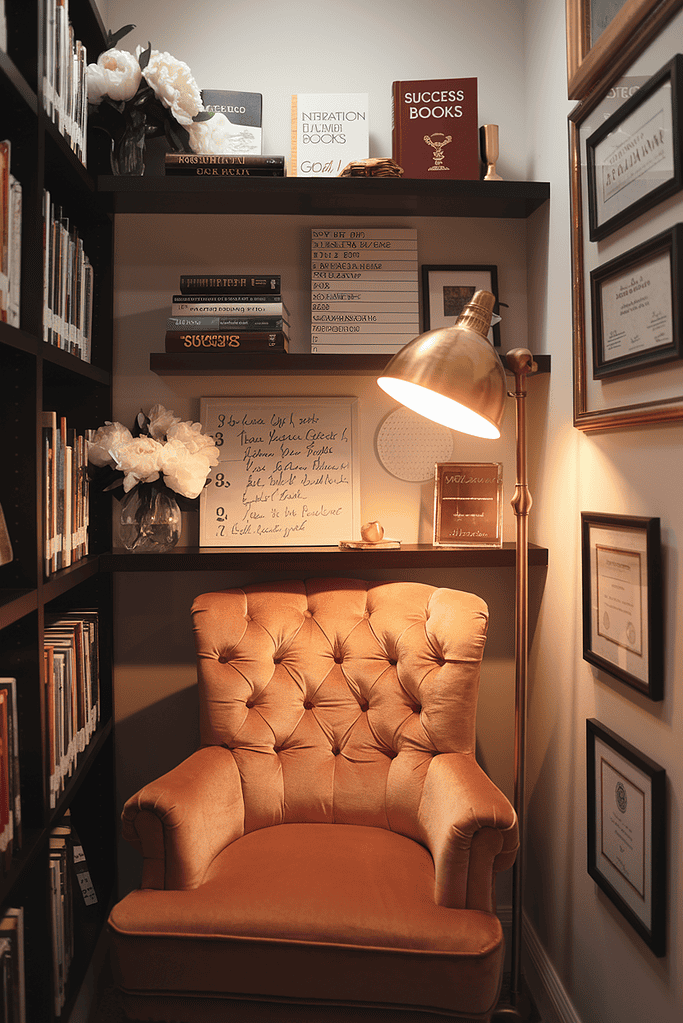
Let’s talk about making money from your blog! There are several ways to monetize in 2025, and you can start with one method and add more as you grow.
Display Advertising
Put ads on your blog:
- Getting Started with Ads
- Build traffic first (at least 10,000 pageviews)
- Choose an ad network
- Place ads strategically
- Monitor performance
- Optimize placement
Recommended Ad Networks:
- Google AdSense (No minimum traffic)
- Easy to start
- Automatic ad placement
- Regular payments
- Basic analytics
- Journey by Mediavine (10,000 monthly sessions)
- Blog must be 3-4 months old
- Good starting point
- Professional support
- Quality ad experience
- Mediavine (50,000 sessions minimum)
- Higher payouts
- Full-service support
- Site optimization help
- Better user experience
- AdThrive (100,000 pageviews minimum)
- Premium rates
- Hands-on support
- Advanced optimization
- Priority payment
Pro Tip: Ad Network Strategy
Start with Google AdSense while building traffic. Once you hit 10,000 monthly sessions and your blog is a few months old, apply for Journey by Mediavine. As you grow, you can move up to Mediavine’s main program or AdThrive for higher earnings.
Affiliate Marketing
- Getting Started with Affiliates
- Choose relevant products
- Write honest reviews
- Create resource pages
- Disclose relationships
- Track performance
- Best Practices
- Only promote what you use
- Create helpful content
- Use comparison posts
- Add tutorial content
- Track what converts
Recommended Affiliate Networks:
- Amazon Associates
- Easy to join
- Huge product selection
- Regular payments
- Universal trust
- ShareASale
- Many blogger-friendly products
- Higher commissions
- Direct brand relationships
- Good reporting tools
- Awin
- Premium brands
- Good commission rates
- Reliable payments
- Professional platform
Digital Products
- Product Ideas
- Printables
- Ebooks
- Online courses
- Templates
- Workbooks
- Creation Tools
- Canva for design
- Teachable for courses
- SendOwl for delivery
- Podia for all-in-one
Recommended Product Tools:
- Teachable (For courses)
- Easy course creation
- Built-in payments
- Student management
- Marketing tools
- SendOwl (For digital downloads)
- Simple setup
- Secure delivery
- Affiliate management
- Good analytics
Sponsored Content
- Working with Brands
- Create a media kit
- Set clear rates
- Maintain authenticity
- Deliver value
- Track results
- Finding Opportunities
- Join influence networks
- Pitch directly to brands
- Use social proof
- Build relationships
Recommended Sponsored Post Platforms:
- Aspire
- Brand collaborations
- Campaign management
- Professional interface
- Payment protection
- Upfluence
- Brand matching
- Campaign tracking
- Analytics tools
- Professional platform
Pro Tip: Monetization Strategy
Start with one method and master it before adding another. This common progression works well:
- Affiliate marketing (easiest to start)
- Display ads (once you have traffic)
- Digital products (once you know your audience)
- Sponsored posts (once you have influence)
Ready to make money blogging? Check out these guides:
- “13 Affiliate Marketing Tips for New Mom Bloggers”
- “11 Simple Digital Products You Can Create This Week”
- “15 Steps to Start Working With Brands (Even as a New Blogger)”
Next, let’s wrap everything up wit”13 Affiliate Marketing Tips for New Mom Bloggers”
h a practical action plan to get your blog started!
Your Blog Launch Action Plan: Next Steps

Let’s break down exactly what you need to do to get your blog up and running. I’ll make this super actionable with a timeline you can follow!
Week 1: Foundation
- Choose your blog niche
- Buy domain and hosting
- Install WordPress
- Set up essential plugins
- Install and customize theme
Week 2: Setup and Design
- Create essential pages
- About page
- Contact page
- Privacy policy
- Disclaimer
- Terms of service
- Set up menus
- Design basic logo (using Canva)
- Set up site branding
Week 3: Content Creation
- Write your first 5 posts
- Welcome post
- 2 how-to posts
- 1 resource list
- 1 personal story
- Create Pinterest pins for each
- Set up categories and tags
Week 4: Promotion Setup
- Set up Pinterest business account
- Create first email freebie
- Set up email service provider
- Install social sharing buttons
- Set up Google Analytics
- Submit site to Google Search Console
First 90 Days Checklist
- Month 1:
- Publish 2-3 posts weekly
- Create Pinterest pins
- Join relevant Facebook groups
- Start building email list
- Month 2:
- Continue consistent posting
- Apply for affiliate programs
- Create cornerstone content
- Start engaging on social media
- Month 3:
- Analyze top performing content
- Create more similar content
- Start link building
- Plan first digital product
Pro Tip: Success Habits
- Batch create content
- Schedule social media weekly
- Check analytics monthly
- Update old posts regularly
- Network with other bloggers
Important Reminders
- Focus on quality over quantity
- Be consistent with posting
- Engage with your readers
- Track what works
- Stay patient – growth takes time
Ready for more detailed guidance? Check out:
- “90-Day Blog Growth Plan: From Zero to Success”
- “15 Daily Habits of Successful Mom Bloggers”
- “11 Ways to Stay Motivated on Your Blogging Journey”
Final Thoughts

Remember, every successful blogger started exactly where you are now. Take it one step at a time, celebrate small wins, and keep moving forward. You’ve got this!
Need help along the way? Join our Facebook group [link] where you can connect with other bloggers and get your questions answered!