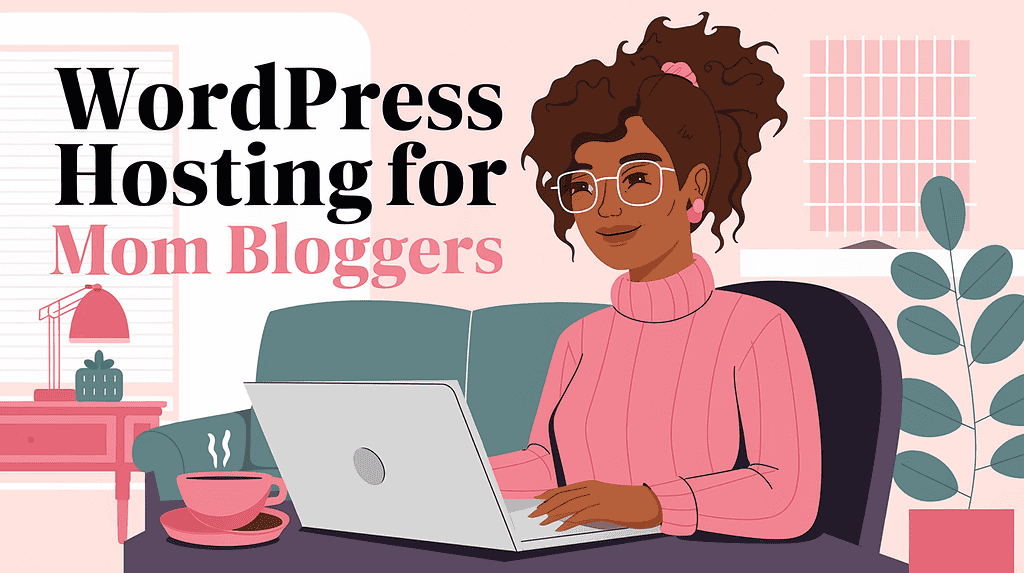
Ever wonder why some parenting websites load instantly while others take forever to open – especially when you’re trying to read a recipe with a toddler tugging at your sleeve?
The secret lies in choosing the right WordPress hosting provider. As someone who’s helped hundreds of parents build their online presence, I’ll show you exactly what features matter most and why Bluehost stands out as a reliable choice for your WordPress.org website.
What Makes WordPress Hosting Different from Regular Hosting?
Think of WordPress hosting as a specialty service designed specifically for WordPress.org websites. While regular hosting is like renting an empty apartment, WordPress hosting comes with everything your site needs already installed and optimized.
Bluehost, as an officially recommended WordPress.org host, offers specialized features that make running your website as smooth as your morning coffee routine (well, on the good days!).
Steps to Get Started
Quick takeaways before we dive deeper:
- Finding the right WordPress hosting for mom bloggers saves time and headaches
- Bluehost offers all critical features in their basic plan
- Free domain name included for the first year
- One-click WordPress installation saves precious writing time
- 24/7 support available when tech issues arise
- Built-in security protects your content
- Room to grow as your audience expands
Let’s explore each feature in detail and why they matter for your online success.
Feature #1: One-Click WordPress Installation
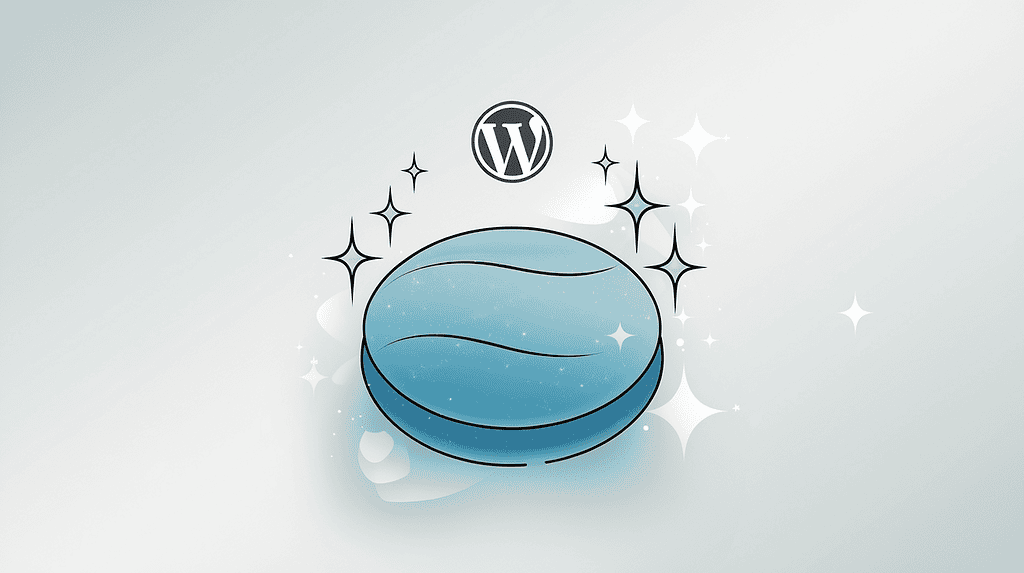
Setting up a WordPress website used to be like assembling furniture without instructions – frustrating and time-consuming.
But just like how we’ve learned to choose products that make our lives easier, one-click installation has simplified the website setup process.
When you’re finally catching that quiet moment to work on your website – maybe during naptime or after the evening routine – the last thing you need is to waste precious minutes figuring out technical details.
💡 Pro Tip: Before starting your installation, create a quick outline of your website structure and gather any brand elements (like logos or color codes) you want to use. This way, when Bluehost’s installer asks for your preferences, you’ll be ready to make those decisions confidently.
Try This: Create a simple website checklist before installation:
- Website name and tagline
- Main categories for your content
- Basic color scheme
- Logo or header image
- Sample post ideas
Why This Matters
A streamlined installation process means you can:
- Get your website running during naptime
- Skip technical confusion
- Start creating content immediately
- Avoid costly setup mistakes
How Bluehost Delivers
Bluehost’s one-click WordPress installation is genuinely simple:
- WordPress comes pre-installed with your hosting package
- Their setup wizard guides you through customization
- You receive recommended settings for optimal performance
- Technical configurations are handled automatically
Feature #2: Automatic Backups
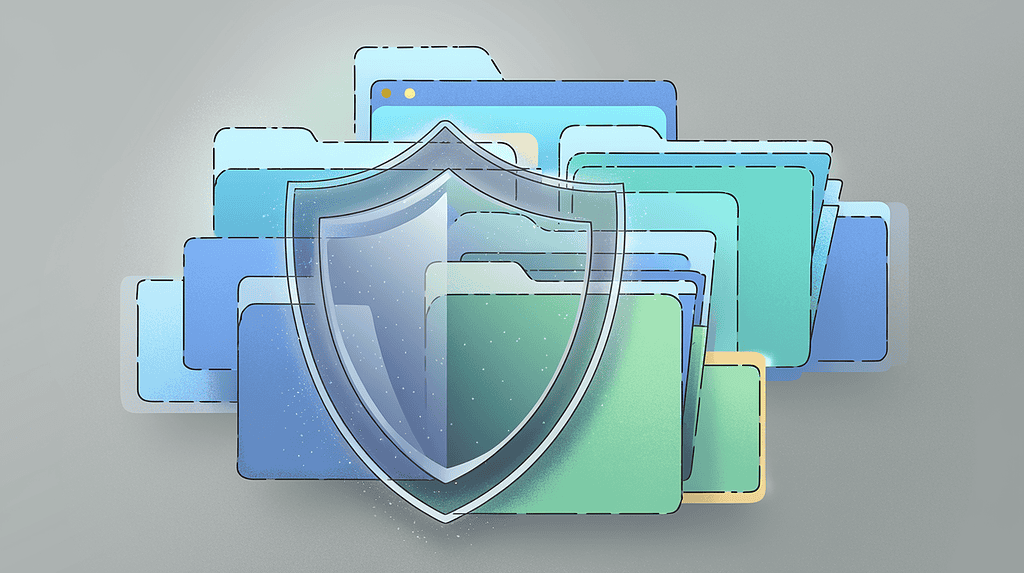
Think about how carefully you protect your family photos – backing them up to the cloud, saving them on external drives, and maybe even printing the special ones.
Your website content deserves the same level of protection. After all, each post represents hours of writing, editing, and perfecting.
Whether you’re sharing cherished family recipes, helpful parenting tips, or lifestyle advice, losing that content would be heartbreaking (and time-consuming to recreate).
💡 Pro Tip: Even with Bluehost’s automatic backups, consider downloading a manual backup before making major changes to your site. It’s like taking an extra photo of that special moment – better to have it and not need it!
Quick Backup Strategy:
- Schedule monthly manual backups to your computer
- Save copies of important images separately
- Keep a running list of any customizations you make
- Document your site settings in a safe place
Why Regular Backups Matter
Let me share a personal story that taught me the true value of backups. I was up late while everyone else was in the house snoozing away.
While editing my website I accidentally deleted my homepage – yes, the entire thing! Thanks to my backup system, I restored everything after I finished crying and pulling my hair out.
Talk about the type of fear I had, but this wasn’t my only close call either. I’ve had moments where updates went wrong and broke my site completely.
Having reliable backups saved me from rebuilding everything from scratch.
These experiences taught me firsthand why backing up your website isn’t just a technical recommendation – it’s essential protection for all the hard work you put into your content.
Just like you wouldn’t want to lose those precious family photos on your phone, you don’t want to lose the content you’ve spent hours creating.
How Bluehost Protects Your Content
Bluehost’s backup features include:
- CodeGuard Basic included with your plan
- Daily automated backups
- 30-day backup history
- One-click restore options
- Simple backup downloads for extra peace of mind
Feature #3: Built-in Security Features
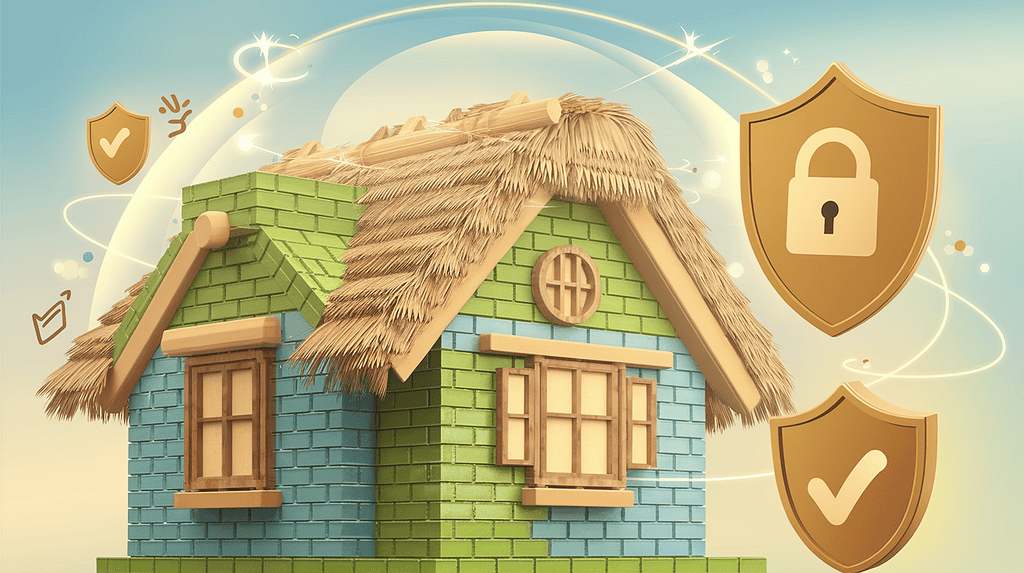
Your digital space needs protection just as much as your physical one. I learned about website security the hard way when I noticed suspicious login attempts on my dashboard.
That’s when I truly understood why having robust security features isn’t optional – it’s essential for protecting the platform you work so hard to build.
💡 Pro Tip: Enable two-factor authentication immediately after setting up your site. It’s like having a deadbolt on top of your regular lock!
Try This: Monthly Security Checklist
- Check for any unauthorized users in your dashboard
- Review failed login attempts
- Update all passwords (yes, all of them!)
- Verify your SSL certificate is active
- Run a malware scan
Quick Strategy Box: Signs Your Site Needs a Security Check
- Sudden slow loading times
- Unexpected pop-ups appearing
- Strange content you didn’t create
- The login page acting differently
- Unusual traffic spikes
Bluehost’s Security Package
From my experience using their security features:
Your Bluehost plan includes:
- Free SSL certificate
- SiteLock Security Basic
- Domain privacy protection
- Secure CPanel interface
- Regular security updates
Feature #4: Reliable Customer Support
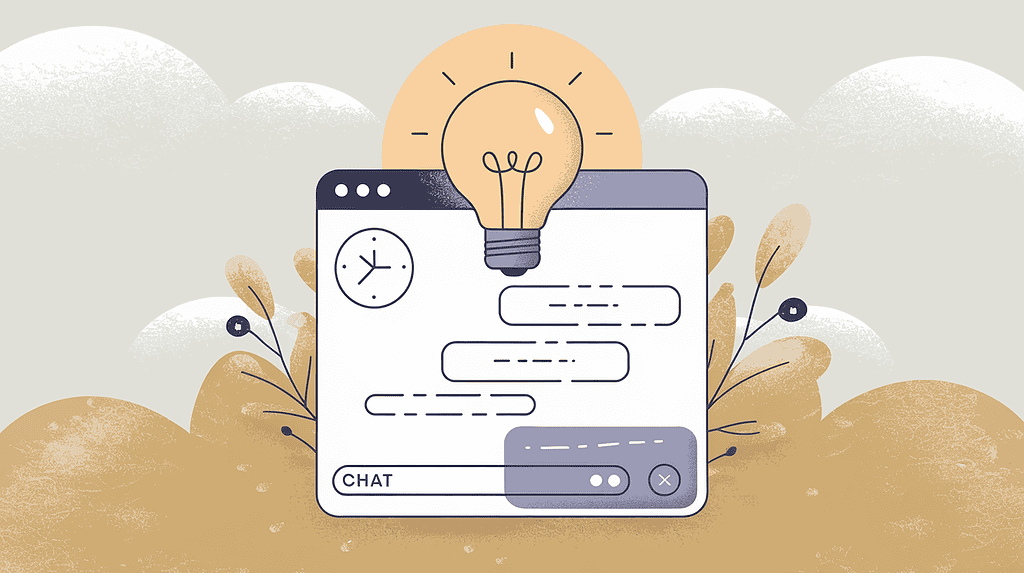
Technical issues don’t wait for convenient times – they tend to pop up right when you’re finally sitting down to work. I learned this the hard way when my site went down right before a sponsored post was due to go live. Having access to immediate support made all the difference. When I contacted Bluehost’s support team, they not only fixed the issue but also explained how to prevent it from happening again.
💡 Pro Tip: Save the support chat link as a bookmark in your browser. When you need help quickly, you won’t have to hunt for it!
Try This: Create a Website Emergency Kit
- Keep login credentials in a password manager
- Bookmark direct links to support channels
- Save screenshots of your key settings
- Note down your hosting plan details
- Keep a record of any customizations you’ve made
Support That Works Around Your Schedule
Here’s what I’ve experienced firsthand with Bluehost’s support:
- Had a chat agent walk me through fixing a broken contact form at 11 PM
- Got help restoring a backup during my son’s soccer practice
- Received step-by-step guidance on optimizing my site speed while waiting in the school pickup line
- Fixed SSL certificate issues in under 10 minutes during naptime
Their support team understands that content creators need quick, clear solutions without technical jargon. I once had an agent who noticed I was struggling with image optimization and took the extra time to explain better ways to handle large files.
Feature #5: Fast Loading Speeds
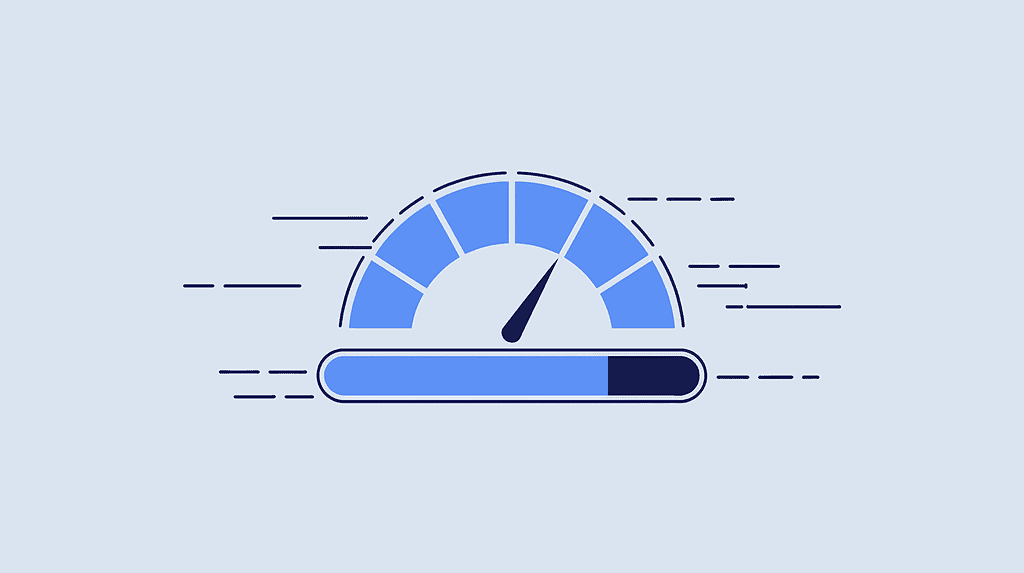
Your readers are busy people too – they won’t wait around for slow-loading pages. Just like you quickly scroll past a buffering video while trying to follow a recipe during dinner prep, your visitors will move on if your site takes too long to load.
Research shows that most people abandon a website if it takes more than three seconds to load, and this is especially true for parents who are often multitasking between daily responsibilities.
Whether they’re searching for quick dinner ideas, checking out your latest parenting tips, or looking for activity suggestions during their child’s naptime, every second of loading time can mean the difference between connecting with a loyal reader and losing them forever.
Plus, faster loading speeds aren’t just about keeping visitors happy – they’re crucial for your website’s visibility in search results.
💡 Pro Tip: Monitor your site’s speed monthly using free tools like Google PageSpeed Insights, especially after adding new images or features. Think of it as a regular health check-up for your digital space!
Speed Essentials
Quality hosting needs:
- SSD storage
- Content delivery network
- Optimized servers
- Resource management
Bluehost’s Speed Solutions
Their hosting includes:
- High-performance SSD storage
- Free CDN through Cloudflare
- Optimized WordPress configuration
- Multiple server locations
- Resource monitoring tools
Feature #6: User-Friendly Control Panel
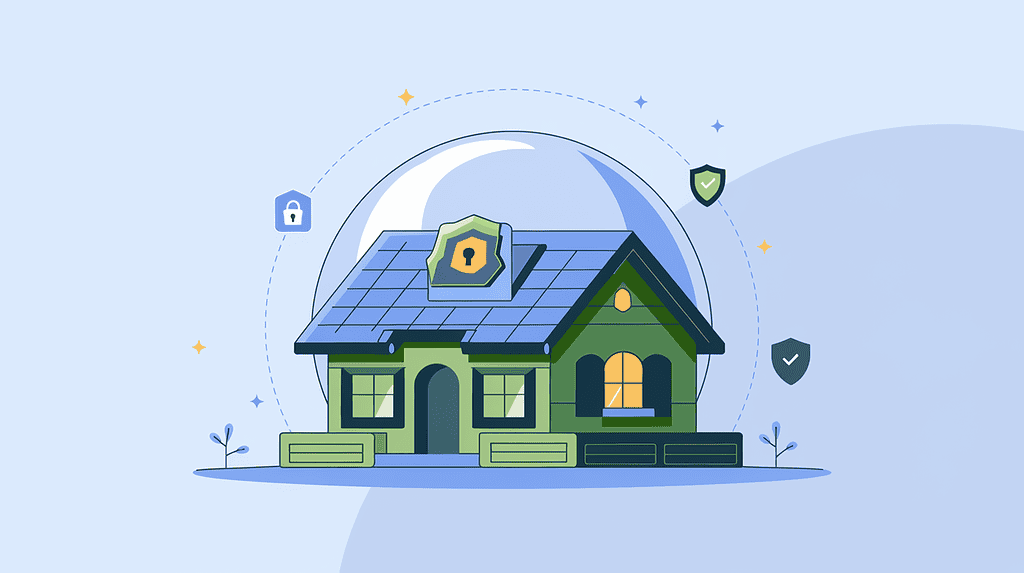
When I first started my website, I felt overwhelmed by all the technical terms and settings. That’s exactly why I appreciate a well-designed control panel – it’s like having a well-organized kitchen where you can find everything you need without searching through every drawer.
💡 Pro Tip: Take 15 minutes to customize your dashboard layout. Put your most-used tools front and center, just like keeping your favorite cooking utensils within easy reach!
Try This: Control Panel Setup Routine
- Organize your sidebar shortcuts
- Create bookmarks for frequent tasks
- Set up email forwarding
- Configure basic security settings
- Bookmark the backup section
Quick Strategy Box: Dashboard Time-Savers
- Use the quick-links menu
- Set up keyboard shortcuts
- Create dashboard favorites
- Enable login remembering (on private devices)
- Customize your view settings
With Bluehost’s interface, I can now handle most tasks in minutes – whether I’m quickly updating a plugin during breakfast or checking my site’s health while waiting for soccer practice to end.
Their custom panel offers:
- Intuitive dashboard layout
- Easy access to common tools
- Mobile-friendly interface
- WordPress-specific tools
- Simple domain management
Feature #7: Room to Grow
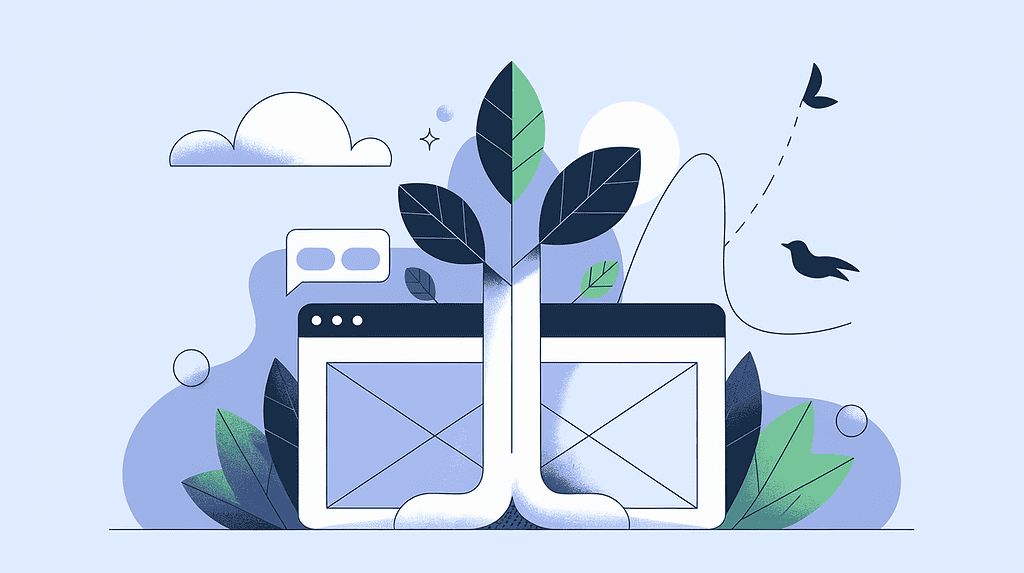
Your online platform should have the flexibility to grow with your ambitions. Think of it like choosing your child’s first shoes – you want a little room for growth, but not so much that it affects their current comfort and stability.
The same principle applies to your website hosting.
What starts as a simple digital journal might evolve into a thriving community space, an online course platform, or even a full-fledged digital business.
Many content creators have found themselves scrambling to upgrade their hosting in the middle of viral success – imagine finally having a post take off on social media, only to have your site crash from the sudden traffic surge.
That’s why planning for growth from the beginning is crucial, even if you’re starting small.
💡 Pro Tip: Keep track of your monthly visitor stats and storage usage. When you reach 70% of your current plan’s limits, it’s time to start planning for an upgrade – before you actually need it!
Scalability Features to Look For
- Resource allocation
- Traffic handling
- Storage space
- Bandwidth limits
How Bluehost Supports Growth
They provide:
- Multiple plan options
- Easy upgrades
- Unmetered bandwidth
- Generous storage
- Multiple website support
Making Your Final Choice
While there are many hosting providers available, Bluehost stands out for new WordPress.org websites because:
- They’re officially recommended by WordPress.org
- Their plans start at affordable rates
- They offer a 30-day money-back guarantee
- The setup process is streamlined
- Their support team understands WordPress
Getting Started with Bluehost
- Choose your hosting plan (Basic is perfect for new sites)
- Select your domain name (free with annual plans)
- Complete the simple setup process
- Start customizing your WordPress site
- Begin creating content
Other Popular Hosting Options
While Bluehost is our recommended choice for new content creators, it’s worth knowing about other reputable providers in the WordPress hosting space:
- SiteGround: Known for exceptional customer service and advanced caching features
- Hostinger: Popular for budget-friendly plans and user-friendly interface
- WP Engine: Specialized managed WordPress hosting with premium features
- DreamHost: Another officially recommended WordPress.org host
- HostGator: Offers similar features to Bluehost with competitive pricing
- GreenGeeks: Stands out for their eco-friendly hosting commitment
Each provider has its strengths, but for those just starting their digital journey, Bluehost offers the perfect balance of features, support, and value.
Their combination of WordPress-specific tools, reliable performance, and beginner-friendly approach makes them an ideal choice for new websites.
Remember, your hosting choice sets the foundation for your online success.
With Bluehost, you’re getting a reliable partner that grows with you – from your first post to your hundredth.
Next up: Once you’ve secured your hosting, check out our guide on essential WordPress settings to optimize your new website. Your path to online success is just beginning!